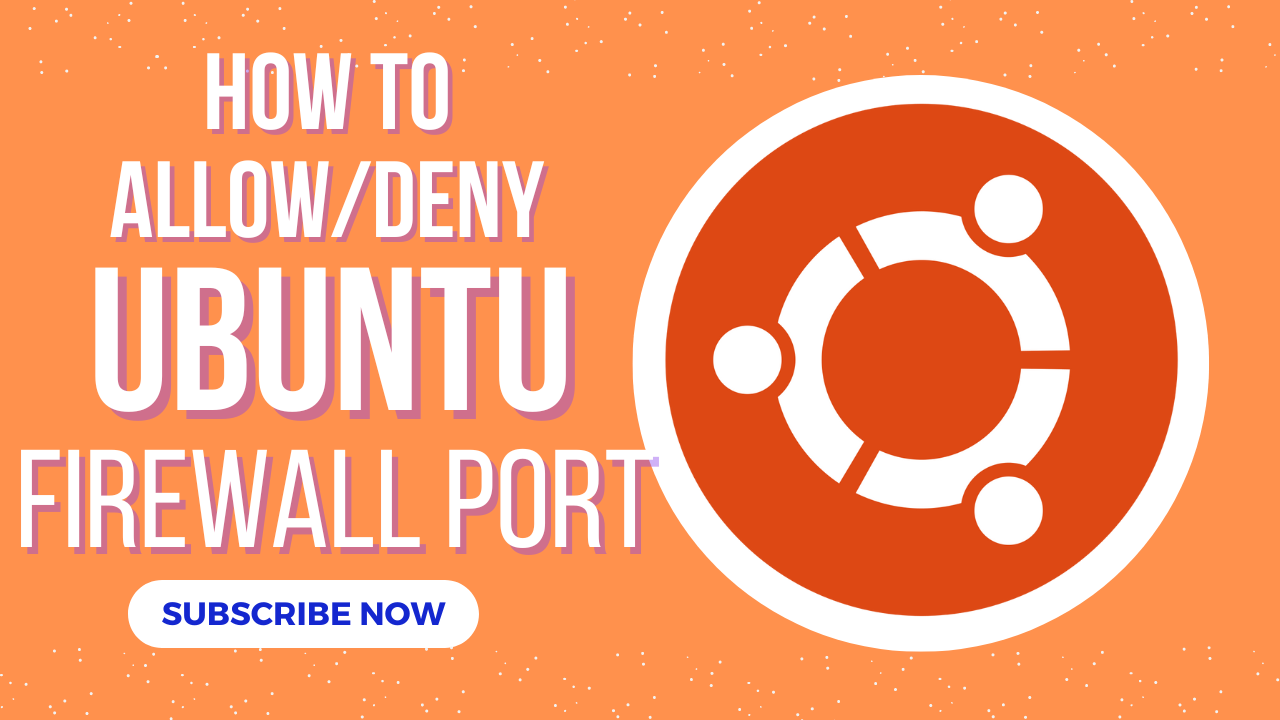How to Enable / Disable Ubuntu Firewall?
A Unix-like system is the foundation of Linux OS. Systems referred to as Unix-like or Unix-based are made to operate and behave similarly to Unix operating systems. Based on the Linux kernel, Linux OS belongs to the open-source family of software, which includes code intended for public access. Linus Torvalds first published it on September 17, 1991.
Because of its modular design, we can easily alter the system to suit our requirements. Linux is open-source software that has aided in the developer community’s expansion and improvement, which in turn has benefited the open-source community. For users who are not accustomed to using the command line interface, it also provides a graphical user interface in addition to a command line interface for dealing with the operating system.
What is Linux Firewall ?
In the area of security systems, a virtual wall is intended to keep out undesired traffic and unauthorized users. The Linux Firewall is the operating system’s security component that keeps an eye on and regulates network traffic, including inbound and outgoing connections. Access to various IP addresses, particular subnets, ports—virtual locations where network connections start and stop—and services can all be blocked using it.
The daemon known as Firewalld is responsible for upholding the firewall policies. Firewalld is a dynamically controlled firewall utility in a Linux system that updates itself in real-time in response to changes in the network environment.
How to Enable / Disable Ubuntu Firewall?
Knowing how to set up firewall on ubuntu is important. In Ubuntu, firewall can be configured through a program UFW.
Step # 1
Check UFW status in your system. For this type, ‘ufw status‘ in the terminal.
ufw status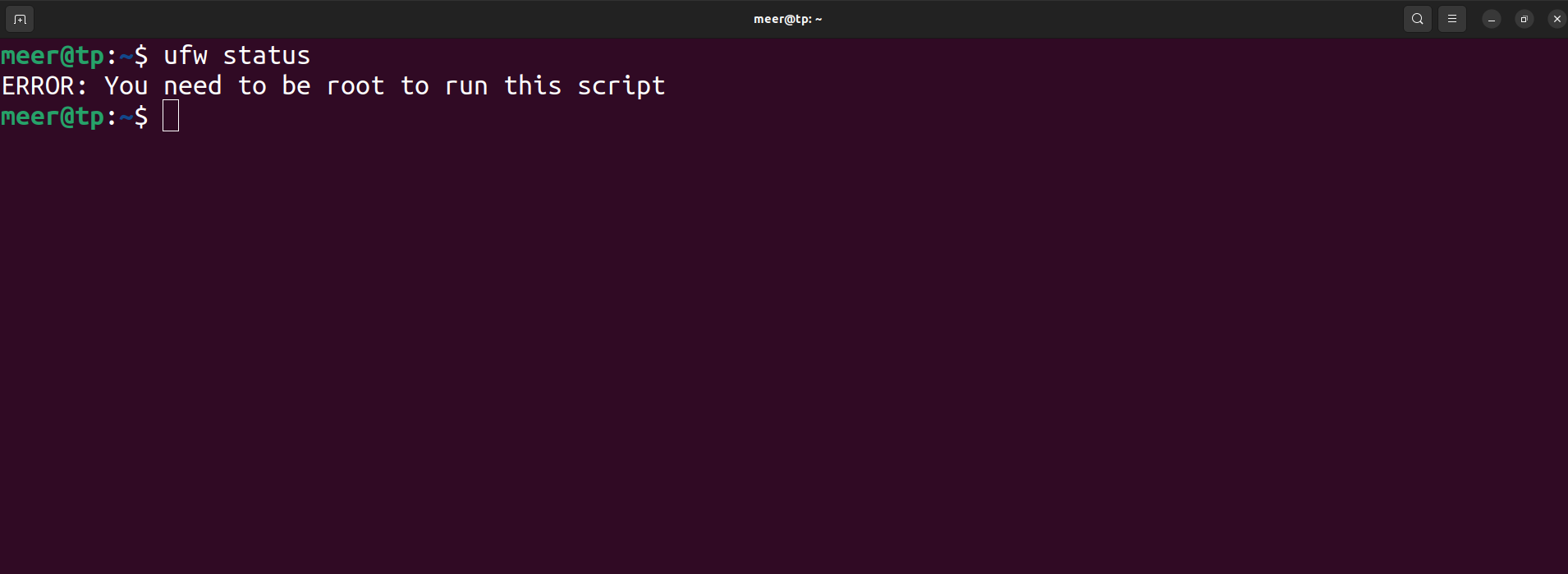
Step # 2
To run this script, you should be root user. This can be done by adding a prefix. For this type, ‘sudo ufw status’. It will show the status of the firewall which is currently inactive.
sudo ufw status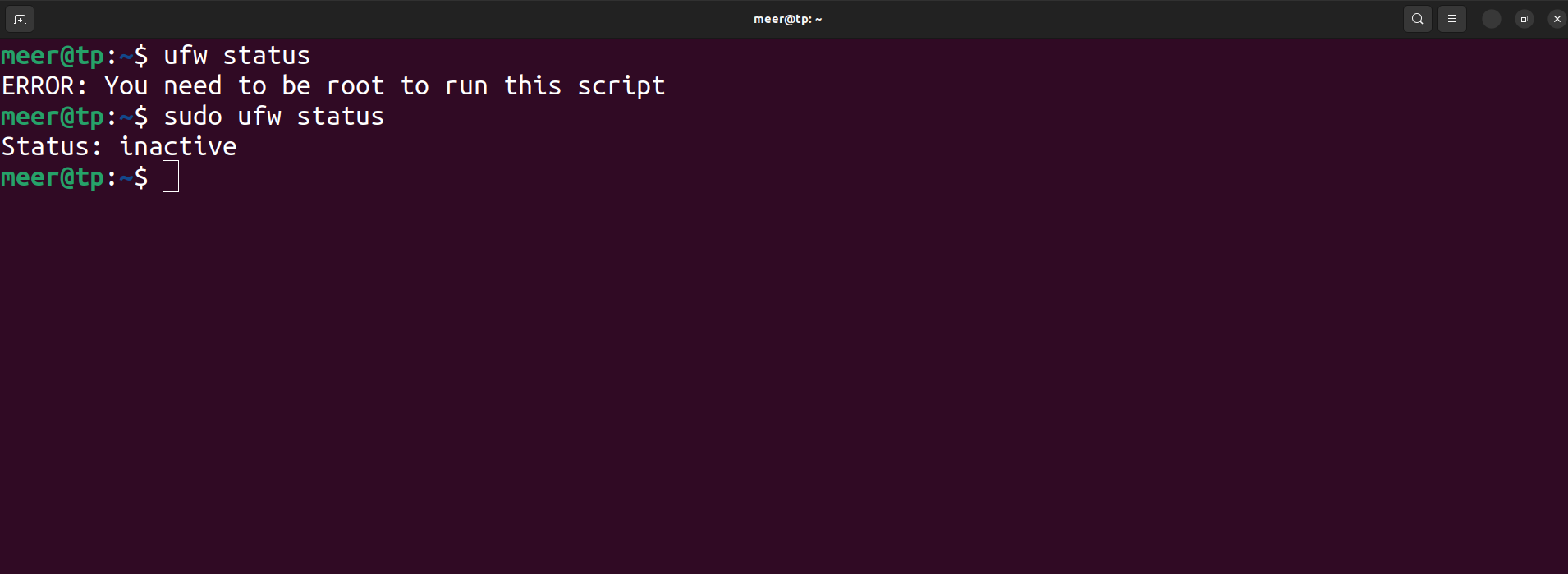
Step # 3
To enable the firewall in your system, type ‘sudo ufw enable’. This will enable the firewall on the system startup.
sudo ufw enable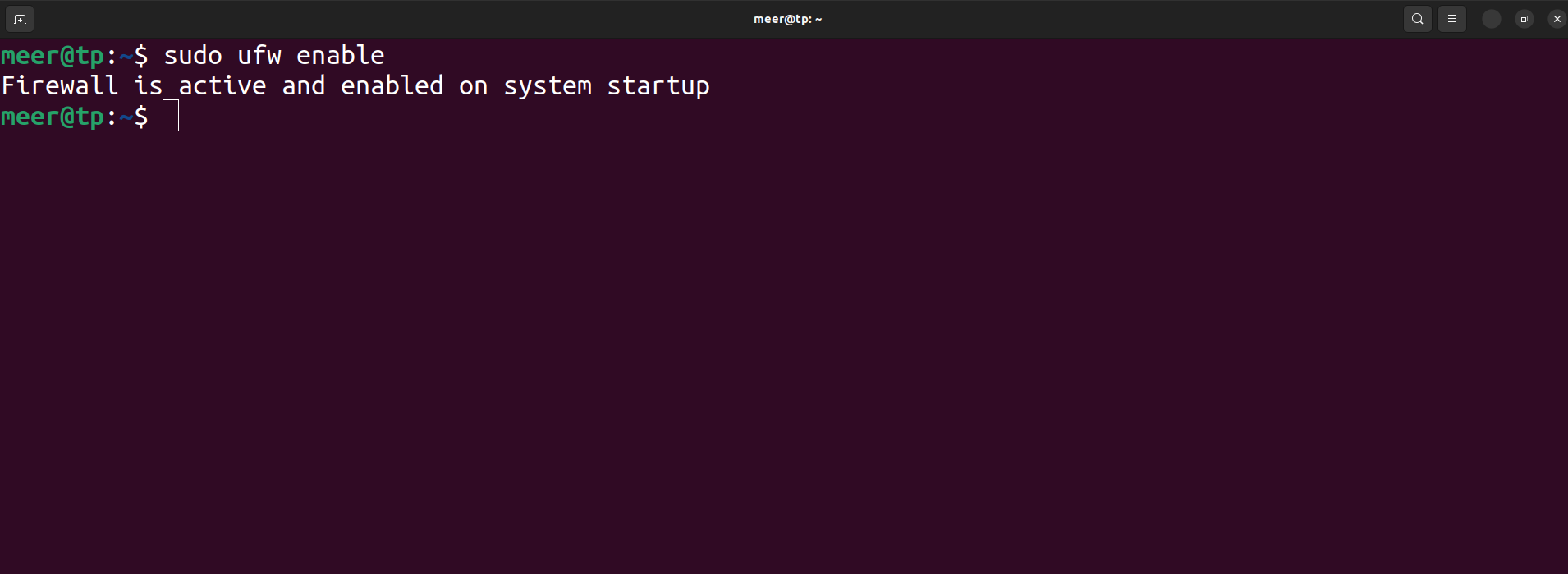
Step # 4
To disable the firewall in your system, type ‘sudo ufw disable’. This will disable the firewall on your system and on your system startup.
sudo ufw disable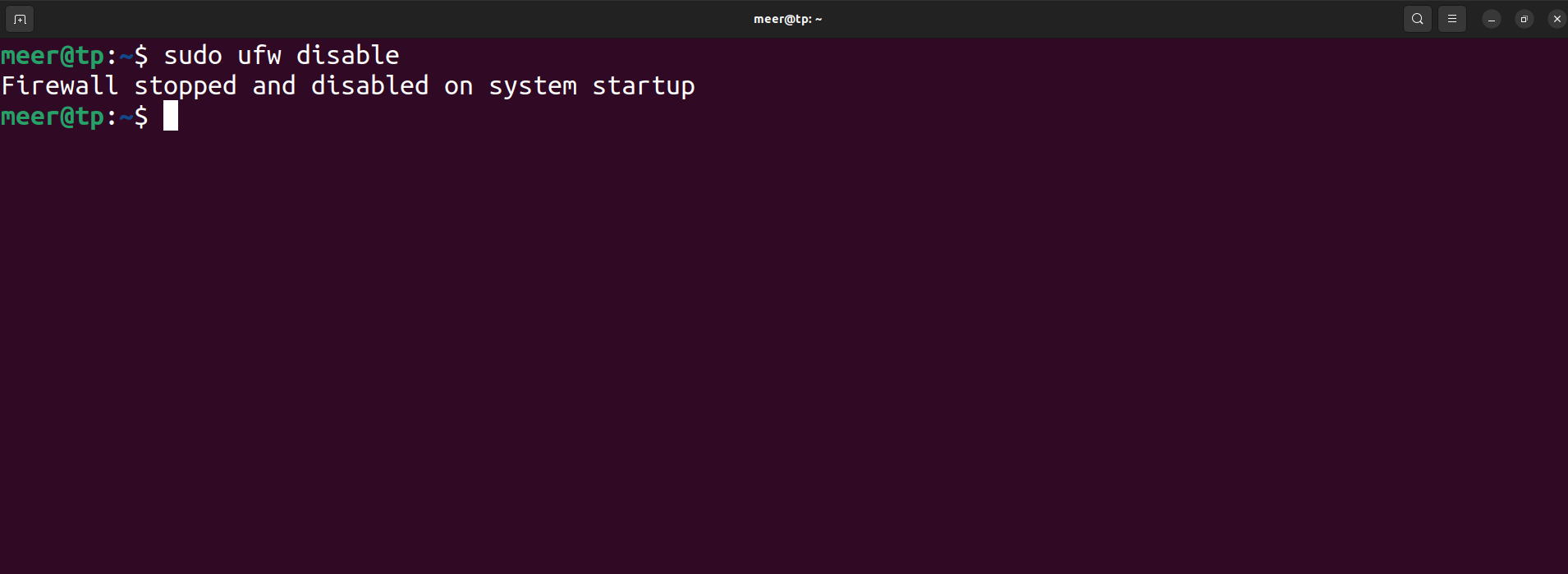
I hope you found this article helpful, make sure to comment down below or contact me if you face any issues. Thanks!